Main Library Service Desk: Interlibrary Loan
Interlibrary Loan
Overview
When a user cannot find material at the University Libraries, they should place a request on it in InfoHawk+. If the item is missing, they will be directed to Interlibrary Loan. They can also use Interlibrary Loan for items we do not own.
The Interlibrary Loan Department (Main Library) requests material from other U.S. or international libraries. When an item arrives, Interlibrary Loan sends it to a campus library for check-out. The borrower receives an e-mail notice of the item's arrival.
Interlibrary Loan books are kept behind the service desk for privacy since their hold slips have the user's full name. Each book has an identification slip around the front cover and a loose slip inside. The identification slip should not be taken off of the book, even by the user.
Alma is not linked to Interlibrary Loan; staff must use a separate system, ILLiad (ILLiad Web Circulation). An Icon for ILLiad appears on the desktop, and there is a link on Dashboard (staff home page). ILLiad requires a separate ID and password.
Interlibrary Loan Book with Slip
Loans
- Sign-on to ILLiad.
- Login is: info Password is: ill
- Remove the loose slip from the book.
- Place the slip in the brown box on the counter behind the service desk.
- Under Check Out scan the barcode from the slip around the book.
- The due date is shown on the outside identification slip around the front cover.
- Remember to desensitize the book! ILL books also have magnetic strips and will set the alarm off.
Book Loan
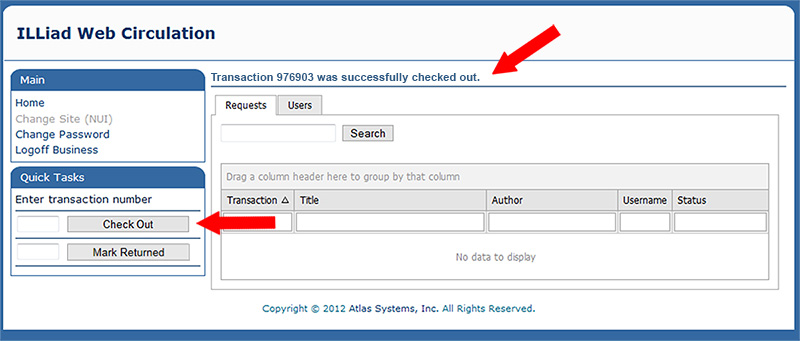
Returns
- Sign on to ILLiad.
- Under Mark Returned scan the barcode on the book slip.
- If you are unable to return the item for whatever reason or it pops up with a message in red text, send it along to ILL and they will take care of it.
- Place the book on the counter behind the service desk; if doing drops, place ILL items on the ILL shelf in the processing room.
- Note: while you are allowed to return ILL items out at the desk, there is no need, as the ILL department will scan them in again once they go on the ILL shelf. If doing drops, simply place all ILL items on the shelf--no need to return.
Book Returned
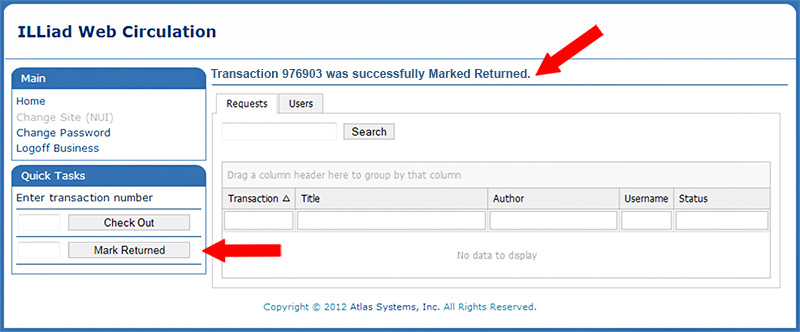
Library Use Only
Some Interlibrary Loan materials have an outer slip marked LIBRARY USE ONLY. Borrowers can read these items only within the Library. Although the patron cannot leave with the material, the may use it as often as they wish—until the due date. A few tips:
- Don't desensitize these items when you check them out to the user.
- They can keep them in their office or locker if it is in the Library.
- Once they return the item, if they are done with it, check the box on the yellow slip. If they are not finished, do not check the box and put it back on the ILL shelf.
Hardin ILL Slips
If you come across ILLs that have gold bands instead of the black ones we use at Main, these are from Hardin. Patrons can pick them up at Main. If ILL does not allow you to check them out, give the items to the patron and put the slip in the box. ILL will get the slip and take care of checking the item(s) out to them.
