AI: Student Guide to ChatGPT, CoPilot and Other AI Resources
- Home
- Creating Prompts
- Fact-checking is always needed
- AI & Databases
- Is using ChatGPT considered cheating?
- Ethical Considerations
- Citing Generative AI
- Tools by Category
- Different Disciplines
-
FAQs
Toggle Dropdown
- How can I protect my privacy while using ChatGPT?
- I can't find the citations that ChatGPT gave me. What should I do?
- How are generative AI models biased, and how can I avoid biased results?
- How can I fact-check the information that ChatGPT and other AI resources give me?
- Which AI tools are the best for searching?
Creating Prompts
What is prompting?
To put it simply, it's what you type into the chat box.
| The way you prompt makes a huge difference in the output that Copilot or ChatGPT gives you, so its worth learning some tips. |
Always verify the information it gives you.
Think of ChatGPT as your personal intern. They need very specific instructions, and they need you to verify the information.
ChatGPT sometimes makes things up.
That's because it's designed to write in a way that sounds like human writing. It's not designed to know facts.
Tips for writing effective prompts
-
Give it some context or a role to play.
-
Give it very detailed instructions, including how you would like the results formatted.
-
Keep conversing and asking for changes. Ask it to revise the answer in various ways.
Examples
- A role could be, "Act as an expert in [fill in the blank]."
Act as an expert community organizer.
Act as a high school biology teacher.
Act as a comedian. - Example prompt:
Act as an expert academic librarian. I'm writing a research paper for Sociology and I need help coming up with a topic. I'm interested in topics related to climate change. Please give me a list of 10 topic ideas related to climate change. - Example of changes: (keep conversing until you get something useful)
Now give me some sub-topics or research questions for [one of those topics]. And give me a list of keywords and phrases I can use to search for that topic in library databases and Google Scholar.
Or...
I didn't like any of those topics. Please give me ten more.
How do AI Prompts Differ from Search Engines?
- Uses complete sentences and natural language for AI prompts rather than relying on keywords
- Provides context such as describing the audience for the answer
- Views the prompts as conversations and continually ask for the information you need
Using AI and Library Databases to find Articles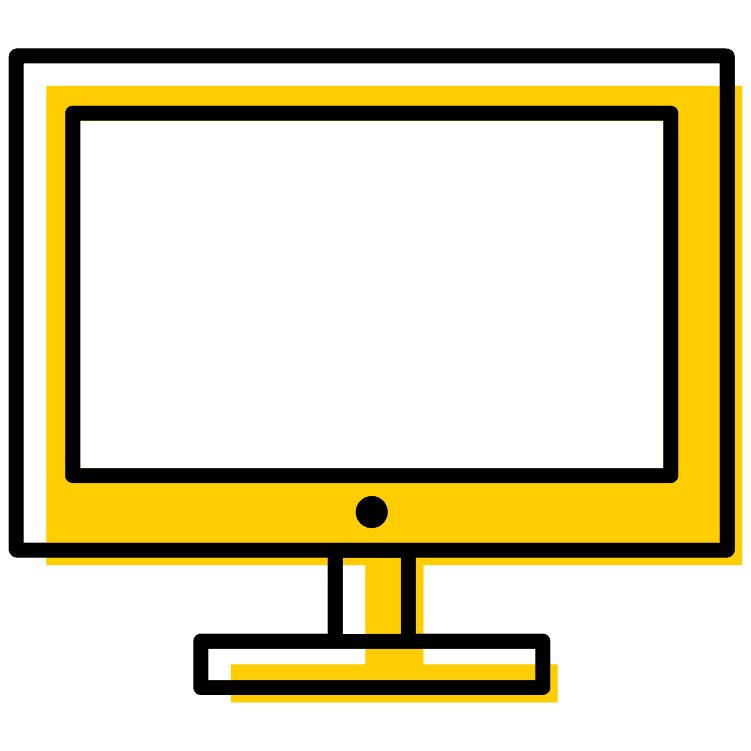
Student research question:
- "Why does the satisfaction of buying a luxury product die down once we own it?"
- None of the keywords in the students' question yielded relevant articles
Copilot's Response when asked about relevant keywords for this topic:
When searching for scholarly articles on why satisfaction decreases after purchasing luxury products, you might use the following keywords:
- "hedonic adaption luxury goods"
- "consumer satisfaction luxury products"
- "Post-purchase dissonance luxury"
Searching an EBSCO database with the term "hedonic adaptation" produced several useful articles.
The CLEAR framework was developed to introduce students to prompt engineering in a concise and user-friendly way, while also nurturing necessary critical thinking skills for the AI era. (L. Lo, 2023) Below are key examples from his work.
Concise - emphasizes brevity & clarity in prompts
- Removes unnecessary information, enhances relevance and precision of responses
- Effective prompts are specific & targeted toward desired outcome
Example: Use "identify factors behind China's recent economic growth" instead of "Please provide me with an extensive discussion on the factors that contributed to the economic growth of China during the last few decades."
Logical - structured & coherent prompts
- use logical flow and order of ideas within a prompt
- allows AI to better understand the context and relationship between various concepts - results in more accurate outputs
Example: A logically structured prompt could be, "Describe the steps in the scientific method, starting with forming a hypothesis and ending with drawing conclusions."
Explicit - clear output specifications
- Clearly tells the AI what kind of response you want. Include details like format, content, or scope of the answer
- Being specific helps avoid off-topic replies, so include exactly what you need and how you want it presented.
Example: Instead of, "Tell me about the French Revolution," an explicit prompt would be, "Provide a concise overview of the French Revolution, emphasizing its causes, major events, and consequences."
Adaptive - flexibility and customization in prompts
- Adaptive prompts are all about flexibility. Try different wordings, styles, roles to find the right response
- Tailor your prompts to fit the task and don't be afraid to experiment based on how the AI responds
Example: If asking, "What are some ways to conserve water?" leads to generic responses, try a more targeted and adaptive prompt like, "List household practices for conserving water and their potential impact."
Reflective - continuous evaluation & improvement of prompts
- Reflective prompts help you improve by reviewing how the AI responds.
- Take time to assess output, gather feedback, and adjust prompts based on what works and what doesn't.
Examples: After acquiring AI generated list for effective time management, evaluate the relevance and applicability of each strategy. Consider the target audience needs and use this information to tailor future prompts.
RAFT
Role: Define the persona or role the AI should assume.
Audience: Specify who the content is intended for.
Format: Indicate the desired format of the output (e.g., essay, list, email).
Topic: Clearly state the subject matter or topic.
Example
Role - “Act as a professional career coach…”
Audience - “…speaking to recent college graduates…”
Format - “…in the form of a bullet-point checklist…”
Topic - “…about preparing for job interviews.”
1. When you want to change the subject, start a new chat.
2. It will remember what you've said in the course of a conversation, so you don't have to repeat everything again. Just continue like it's part of the same conversation.
Memory across conversations is optional. As of March 2025, there is a new feature in ChatGPT where you can let it reference previous conversations. If you want to activate this feature click on your name, then Settings, Personalization. Look for the button called "reference chat history" and turn it on. (Turn on "reference saved memories" first, to see the button.)
3. Don't ask ChatGPT for a list of sources. It will often make them up. Instead use library search, library databases, or Google Scholar. It can search the web now (as of mid 2025), but even with that feature activated, some of the sources may not exist.
See I can't find the citations that ChatGPT gave me. What should I do?
4. Choose an output format. In addition to paragraphs it can give you a table, a bulleted list, ascii art, multiple choice quiz questions, emojis, computer code, and more.
5. In ChatGPT you can see a history of your conversations. You can go back to a previous conversation and continue it. If you like, in the settings you can delete your history and turn off the saving of future history. You can also export your history and save it on your own computer.
6. Remember, don't enter any personal, private data in ChatGPT, because OpenAI may use your input to help improve the model. The free version is a research experiment. If you don't want your data used to help improve ChatGPT, you can turn it off in the settings. Go to your name, then Settings, then Data Controls and turn off, "Improve the model for everyone."
- Last Updated: Oct 20, 2025 12:15 PM
- URL: https://guides.lib.uiowa.edu/AIStudentGuide
- Print Page
